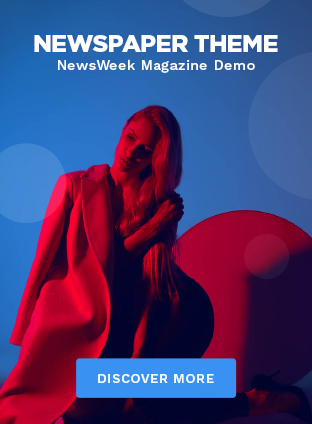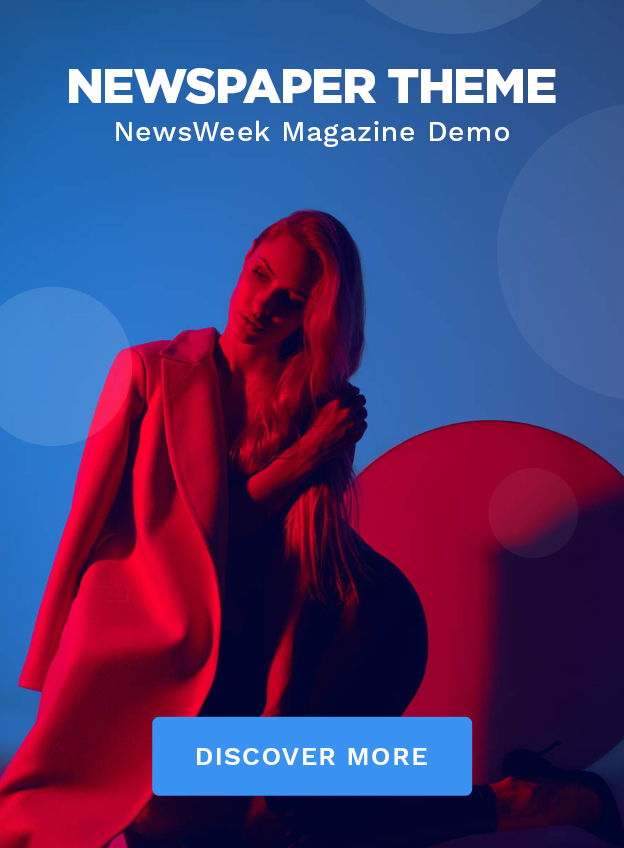Microsoft is working on a new Workspaces features for its PowerToys suite of Windows add-ons that will launch a collection of apps and automatically arrange and snap them into a custom layout on your monitor.
PowerToys Workspaces will let you create app layouts that can be saved to a shortcut that you use to automatically launch all your apps and place them on your screens. It supports multiple monitors, and you can create multiple app layouts for different tasks.
“The goal of app layouts is really to allow you as a developer to get into your workspaces and your workflows easier with just one click, and get your desktop all set up with just one click,” explains Microsoft product manager Connor Plante in a YouTube demo that was spotted by Neowin.
The new feature is coming with the PowerToys 0.84 update soon, and looks like it will be particularly useful for power users of Windows that manage a variety of apps across multiple monitors. Microsoft has been steadily adding a variety of tools to its PowerToys in recent years, including a new AI-powered copy and paste feature that can paste as plain text, markdown, or even summarized or translated text thanks to OpenAI API integration.