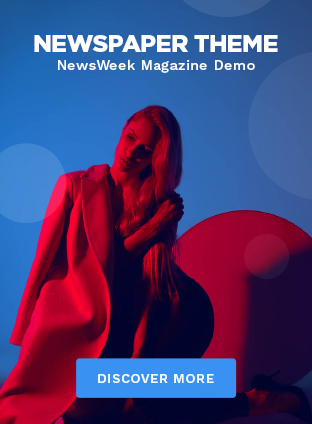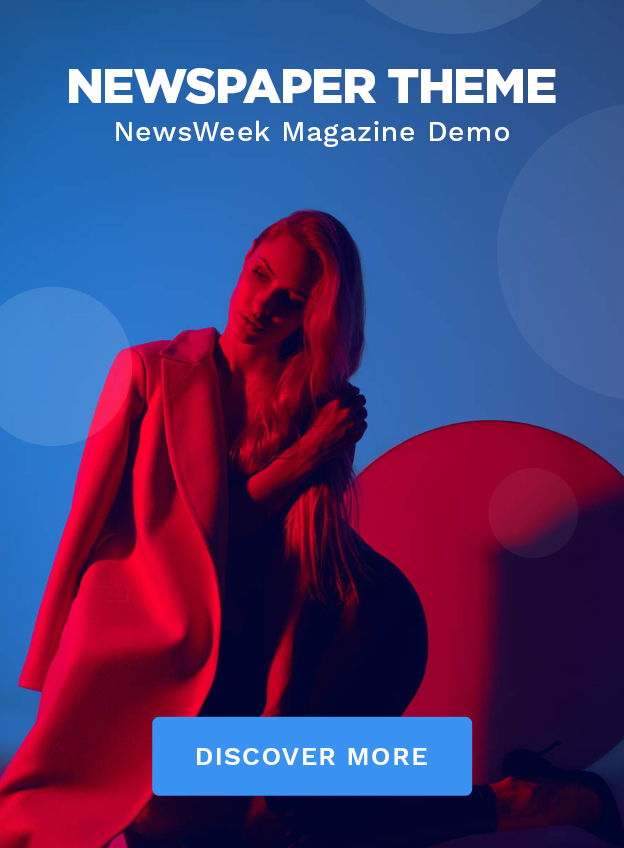It’s meant to build on NotebookLM’s existing features that help you interact with all your notes, transcripts, and other research documents. The app already uses Google’s Gemini AI model to help summarize your research, and this is sort of like an audio version of that.
Google isn’t making things up when it says the AI hosts will “banter” with each other, either. When trying out Audio Overview for myself, I plugged in one of the sample notebooks about the invention of the lightbulb, and the results were… a bit uncanny. During the 10-minute-long overview, the two hosts had a lighthearted discussion about how Thomas Edison wasn’t the only person behind the lightbulb and that “in the end, it’s actually a story about teamwork, making the dream work.”
The hosts could almost be mistaken for human podcasters, from the way they emphasized “bam!” when tossing it in the middle of a sentence to using modern phrasing like “messy as heck.” There were still a couple of quirks, as I noticed the AI spelling out certain words and phrases, like “P-L-U-S.” Some of the writing wasn’t exactly what a human would say, either, with one AI host calling platinum “bling bling metal.”
The feature makes learning about research more engaging, but I’m wondering whether the hosts would maintain their lighthearted, somewhat jokey tone when discussing more serious topics, like cancer or war. There’s quite a bit of filler during the conversation as well, so it might not be the best way to quickly and clearly distill all your information.
That’s something Google mentions in its announcement, as it says the feature is “not a comprehensive or objective view of a topic, but simply a reflection” of your notes.
There are some other limitations to Audio Overview as well, as Google says it could take several minutes to generate a podcast-like discussion, and it’s only available in English. Like many AI tools, it isn’t always accurate.
You can try out the feature for yourself by opening up a notebook in NotebookLM. From there, select the Notebook guide in the bottom-right corner of the screen, and then hit Load beneath the “Audio Overview” heading. I know I’m going to be doing some research on a random topic just so I can hear what the AI podcasters have to say.